|
HOW DO I PAY MY TUITION?
Payments to the University of the Commonwealth Caribbean can be made by utilizing one of the five (5) methods:
AEORION
Payment can be made using a credit card. After logging on, select the pay with credit card tab (located to the right of the screen) and follow the steps.
National Commercial Bank
NCB ONLINE - For students with a NCB Account and have activated the online banking feature, they can add UCC as a bill, from the drop down menu select University College of the Caribbean and enter the UCC ID# as the account number and in the Remarks area state what the payment represents.
Bank of Nova Scotia
BNS ONLINE - For students with a BNS Account and have activated the online banking feature, they can add UCC as a bill, from the drop down menu select IMS and enter the UCC ID# as the account number and in the Remarks area state what the payment represents.
Jamaica National Bank
JNB/MONEY SHOPS - Students (Except ECAP students) paying cash can do so at the JNB/Money Shop and should use their UCC ID# as the account number. Please be advised that a service charge will apply. - Please note that for persons in and around the Corporate Area, JNB advises that they should use the Money Shops.
JN LIVE/JNB ONLINE - For students with a JNB Account and have activated the online banking feature, they can add UCC as a bill, from the drop down menu select University College of the Caribbean/UCC and enter the UCC ID# as the account number and in the Remarks area state what the payment represents.
UCC Cashier - A cashier will be on campus during standard opening hours.
|